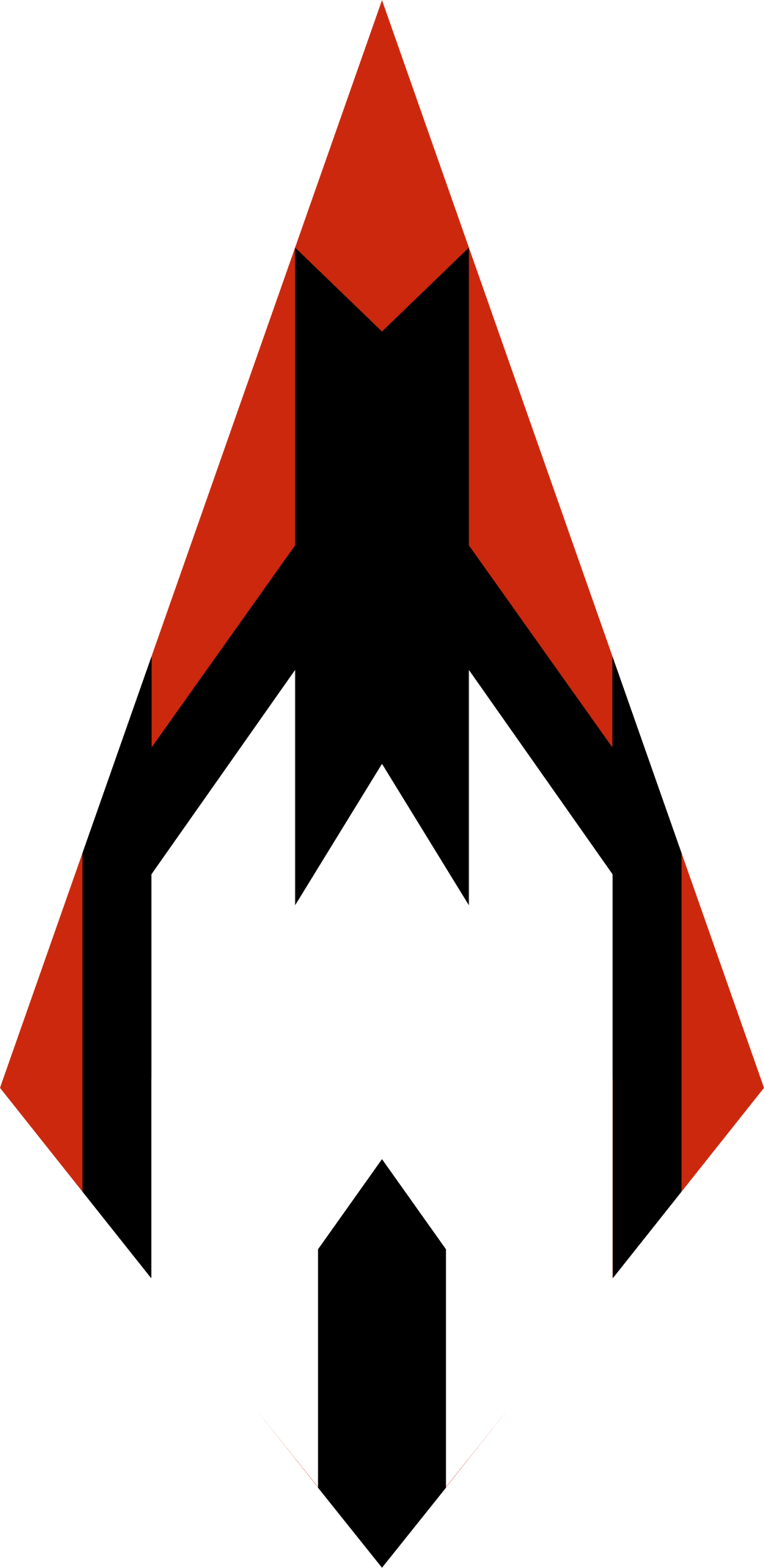Raigryn Vayd
Staff
- Messages
- 1,553
- Character Biography
- Link
How do I make a Group?
Groups are player-led organisations that characters can join.- To start off, just ask any admin on our Discord server and we'll make you your own chat room. (PM one of us in Blue, or send a message to Modmail, or post to #rp-plotting-lfg and tag an admin)
- If you have a wiki page (whether in draft in the sandbox or the organizations section) we'll pin that to the channel.
- If you grow the group and want more tools read on for becoming Featured.
Featured Groups
If your group is starting to become established and has at least four members you can become a Featured Group. This brings certain benefits:- A joinable group with its own user banner
- The ability to tag the group on the forum to notify all members
- Your own Discord Role in our server
- Your advert listed here in this thread for people to find
Applying to be Featured
If you want to create a group use the template below, must:- have at least 4 members
- be regularly active on the forum
- have a wiki page specific to your organisation
- be willing to update your wiki page with "recent events"
Description: A brief description of the group and why people should join
Active locations: Name the areas of the map your group is active in-character
Wiki pages: Link any wiki pages relevant to your group (highlight the master page for your organisation)
Members: Tag the members who are forming your group
Threads: Link any roleplay threads where your group has featured
Banner (Optional): You may have a banner for your group that will appear beneath member's avatars. Must meet style of other banners (PSD here). 200x40px, bold, size ~18 IM Fell FW Pica font
Icon: Your group must have an icon (86x86px) this will appear when people tag your group members. It will also be added as an Emoji on the discord server and is required as a reaction to let people join/leave the discord chat room.
Once you have posted this here a member of staff will either approve the application or let you know what else is needed. Post your images to imgur or another host for the application, but a member of the admin team may request them directly as files after acceptance. Icon should preferably be saved in a vector-based format.
If approved Staff will move your wiki page to the "Featured Groups" Area, promote it to a Category, add a group tag so your member list is public and add a Recent Events section.
Joining a Group
If you want to join any of the groups below head to the preferences page (link) and join the group you want to join. It may take up to twenty minutes for your banner to appear and to receive notifications when the group is tagged. Use the #roles channel of discord to join the Group's chat room.
Last edited: